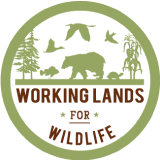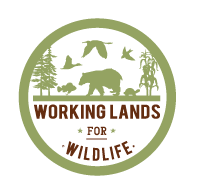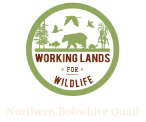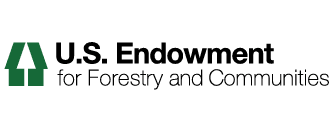Data Access
by
Web Editor
—
last modified
Sep 06, 2013 04:46 PM
David Siedband
A dynamic index of data available on the Appalachian LCC Cloud
Introduction
In the coming weeks and months the Appalachian LCC will be serving up curated and georeferenced spatial data for partners working in our geography. Some of these data will be made available following funded projects while other foundational datasets are available now. In addition, newly developed and customized decision support tools will be served up using an open-source platform through our portal. These tools will allow managers/conservation practitioners to make dynamic and scenario-based decisions using the best and most current scientific data. A sampling of the datasets/themes are listed below. For a more detailed list of available data (with descriptions) please see:
Vector Data
- Protected Areas of the United States Database
- National Conservation Easement Database
- Hazardous Waste/Inventory : Imperiled Watersheds (EPA)
- Forest Biomass by County
- Coal / Natural Gas fields
- Cave/Karst Formations
- National Wetland Inventory
Raster Data
- Terrestrial Habitat Classifications
- USGS Gap Data
- Nature Serve Species Distribution
- Index of Human Modification
- Housing Density
- Climate Impacts
- Priority Areas (Short-term) for Conservation Action
GUI
Spatial data will be uploaded to the cloud using an S3 client. There are a variety of free and open source S3 clients such as
Cyberduck and DragonDisk. Documentation will be provided for our preferred clients.
Each spatial data archive will be uploaded as a zip file, and will have an associated SpacialData content-item in Plone which stores the metadata as well as preview image, etc.
Spatial data will be linked in the S3 archive to their associated content-items in Plone by using the following methods:
- An AJAX widget will be created that attaches to the SpatialData content-type's URL field. This AJAX widget will read the XML index page of the S3 storage location, and provide auto-complete functionality. For example, when someone starts typing "Cave" they will get the matches for the Cave/Karst dataset(s). They will simply click the item they want in those AJAX search results and the URL field will be filled in. From that point forward, we are using the Plone content-items to manage and display the spatial data items. The display will be similar to the Projects section with title, description, preview (map) image, etc.
- The XML directory view from S3 will be parsed, and matched against the SpatialData items currently in the portal. A page of all items in S3 that don't already match any SpatialData items in Plone will be presented. This way, people can simply look at a list of nicely-presented file names in Plone, and click on any one to create a SpatialData item for it. Once the Plone content-item has been created, it will disappear from the list.